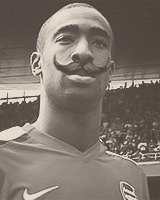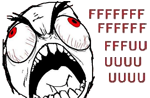I'm going to put this in steps to make it easier.
I installed Office Home and Student 2010 Trial for Power Point as I needed to do a couple of assignments with PP.
All the Word documents I now created made the Home and Student version of Word the default one to use instead of the MS Word Starter I have on my laptop for ever.
The trial ended yesterday and I un-installed the trial version. Now all my word documents have the little thumbnail of an Orange rectangle.
Is there a way I can make it so all my documents now open with MS Word starter or am I going to have to go into Word and press open with every time?
Help would be massively appreciated.